Blog > PlugShare vs ChargeHub: Which EV Charger Application Fits Your Needs?
-
EV Business Solutions
-
EV Drivers
-
Our Company
-
Resources
Blog > PlugShare vs ChargeHub: Which EV Charger Application Fits Your Needs?
Charging an electric vehicle (EV) presents unique challenges compared to traditional gasoline-powered cars. Finding a suitable charging station requires considering factors like the number of available chargers, charging speed, and compatibility with your vehicle's connector type.
Fortunately, the landscape is improving. Dedicated EV charging apps, such as PlugShare and ChargeHub, offer comprehensive information on charging stations. These apps, along with those provided by car manufacturers and charging networks, enhance the user experience by making it easier to locate and use chargers.
When choosing the right EV charging app, personal preferences and vehicle ownership play a significant role. Some drivers may prefer their car manufacturer's app for its seamless integration with the vehicle's system, while others might opt for a specific charging network’s app.
On the other hand, PlugShare and ChargeHub are two of the leading platforms for finding charging stations of multiple charging networks in North America, and planning EV trips. Both offer similar features but have their unique strengths. Let’s explore how they compare and which one might be better suited to your needs. Let’s explore how PlugShare vs. ChargeHub compare and which one might be better suited to your needs.
| Feature | Plugshare Map | ChargeHub Map |
| Coverage | Worldwide | Canada & US |
| Aggregates Network | Yes | Yes |
| Filters | Yes | Yes |
| User Reviews | Yes | Yes |
| Real-time Data | Yes | Yes |
| Trip Planning | Yes | Yes |
| Free Charging options | Yes | Yes |
| Show Ports Under Construction | Yes | Yes |
| Ads | Yes | No |
PlugShare Map offers global coverage, includes ads, and provides similar features to ChargeHub, including real-time data and trip planning. However, for users in North America, ChargeHub’s focus on the continent ensures a more tailored experience with an ad-free interface.
Understand the Legend: Refer to the map legend for easy navigation and identification of different types of chargers.
Search by Location: Use the search bar to locate chargers near your destination or along your travel route.
Apply Filters: Select filters such as charging speed, network, and access fees to pinpoint the best options.
Check Availability: View real-time availability to avoid waiting and ensure a smooth charging experience.
Read Reviews: Click on markers to read reviews from other users, which can provide valuable information about the station’s performance.
Open the Map: Navigate to the PlugShare map in the app.
Apply the Filter: Tap the filter icon and select "Free" or "Free to Use" to display only free chargers.
Understand the Legend: Use the map legend to identify different charger types and network operators, ensuring you find the right station for your vehicle.
Search by Location: Use the search bar to locate charging stations near your destination or along your travel route.
Apply Filters: Select filters such as charging speed, network, and access fees to pinpoint the best options.
Check Availability: View real-time availability to avoid waiting and ensure a smooth charging experience.
Read Reviews: Click on markers to read reviews from other users, which can provide valuable information about the station’s performance.
Open the Map: Access the ChargeHub map in the app.
Apply the Filter: Tap the filter icon and select "Show free ports only" to view stations that offer free charging.

| Feature | Plugshare App | ChargeHub App |
| Platforms | iOS & Android | iOS & Android |
| Cost | Free | Free |
| Real-time Data | Yes | Yes |
| User Reviews | Yes | Yes |
| Trip Planning | Yes | Yes |
| Community Driven | Yes | Yes |
| Free Charging options | Yes | Yes |
| In-App Payment | Yes | Yes |
| Ads | Yes | No |
The PlugShare App offers a comprehensive set of features with real-time data and community-driven reviews. However, it includes ads, which can be a distraction for some users. It is available on both iOS and Android platforms, making it accessible to a wide audience.
On the other hand, ChargeHub provides an intuitive, ad-free experience with the same real-time data, user reviews, and trip planning tools. Its focus on North American users ensures a more tailored experience, and it is also available on iOS and Android.
PlugShare and ChargeHub are both excellent tools for EV drivers, catering to diverse needs and preferences while ensuring compatibility across major platforms.
Download the App: Available for download in your device's app store.
Create an account: Sign up to start using the app and access all its features.
Explore the App: Find and filter chargers based on your need.
Contribute Reviews: Share your experiences to help the community.
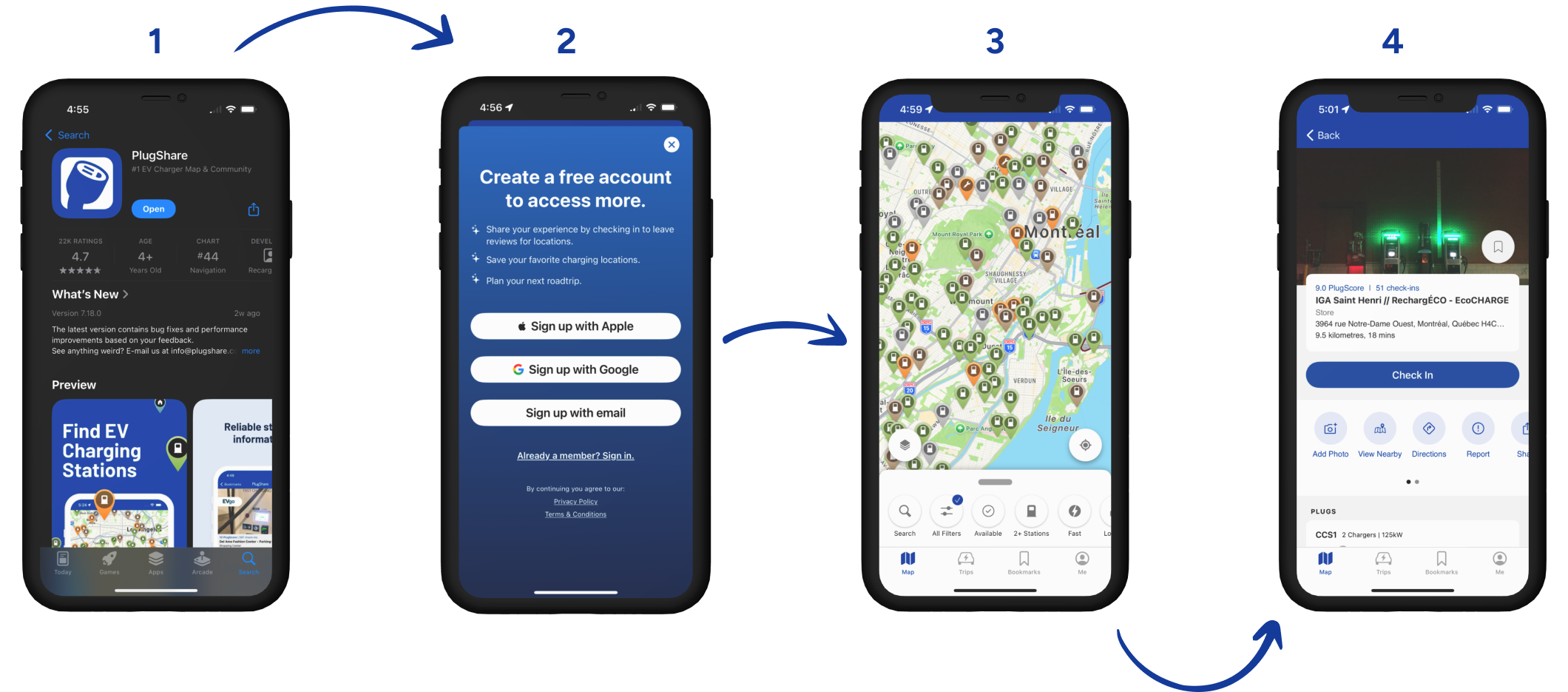
Cost: The PlugShare app and map are free to use.
Payment: Most chargers require payment, and it is possible to pay for some directly through the app using the “Pay with PlugShare” feature.
Open the App: Access the PlugShare map.
Apply the Filter: Choose "Free" or "Free to Use" to display only free chargers.
Download the App: Available for download in your device's app store.
Create an account: Sign up to start using the app and access all its features.
Explore the App: Find and filter chargers based on your need.
Charge and pay easily: Activate and pay for your charges directly from the app, without any hassle.
Contribute Reviews: Share your experiences to help the community.
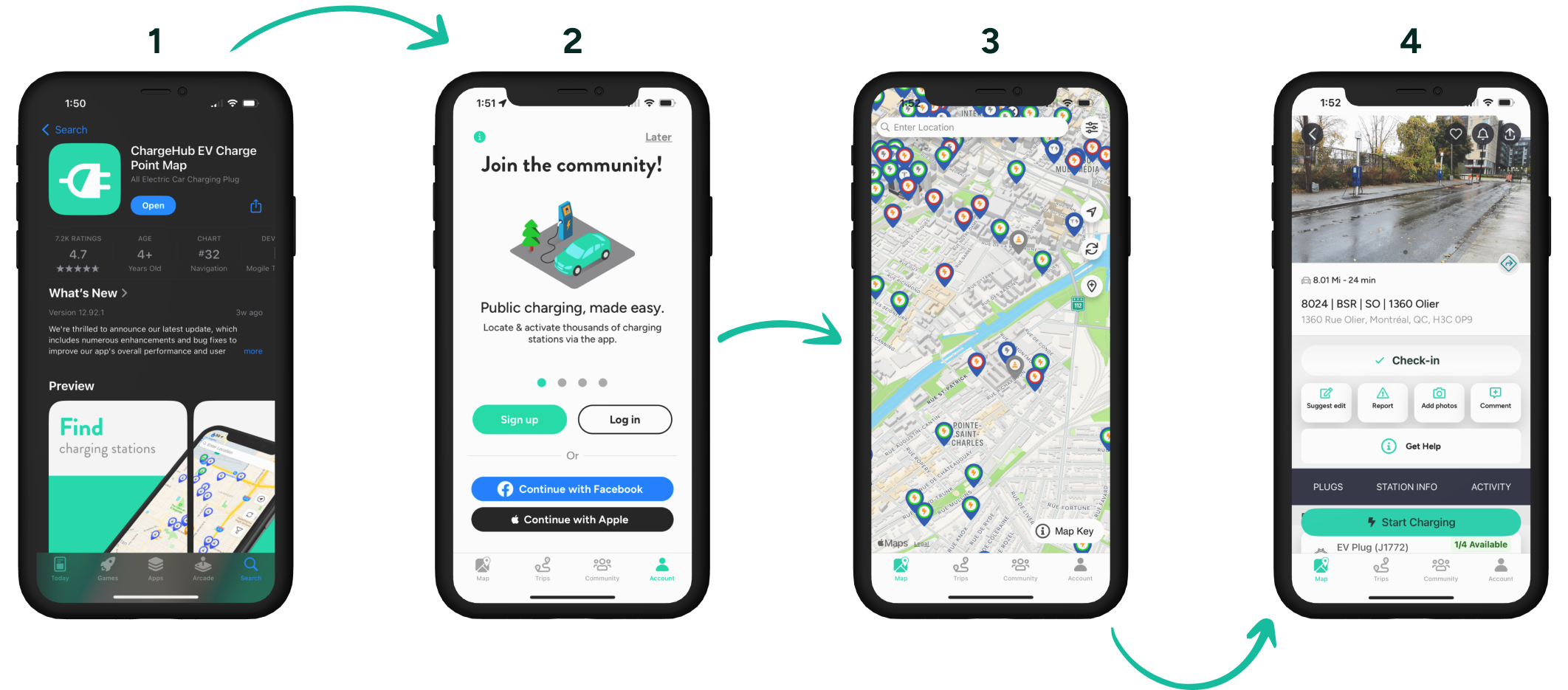
One of the biggest advantages of ChargeHub over PlugShare is the ability to pay directly at over 120,000 charging stations across North America. No need to manage multiple subscriptions or juggle several apps and payment cards: ChargeHub centralizes everything in one place.
Cost: The ChargeHub app and map are free to use.
Payment: Pay directly from the ChargeHub app at more than 120,000 charging ports.
Open the App: Access the ChargeHub map.
Apply the Filter: Choose "Show free ports only" to display only free chargers.
| Feature | Plugshare Map | ChargeHub Map |
| Coverage | Worldwide | Canada & US |
| Aggregates Network | Yes | Yes |
| Filters | Yes | Yes |
| User Reviews | Yes | Yes |
| Real-time Data | Yes | Yes |
| Trip Planning | Yes | Yes |
| Free Charging options | Yes | Yes |
| Show Ports Under Construction | Yes | Yes |
| Ads | Yes | No |
When evaluating PlugShare vs. ChargeHub for trip planning, both apps help users navigate charging networks efficiently. However, ChargeHub’s specialized focus on North America may make it a more seamless tool for local drivers.
Although PlugShare is a popular app offering global coverage and detailed reviews, ChargeHub stands out thanks to its unique features, specifically designed for users in North America.
ChargeHub provides a seamless, ad-free experience, ensuring a smooth and distraction-free navigation. Additionally, ChargeHub allows you to pay directly at over 120,000 charging stations across North America via the app, significantly simplifying your travels. No more juggling multiple apps and wallets for payments – ChargeHub centralizes everything for you.
In conclusion, try both apps to determine which one best suits your needs. Each platform has its unique advantages, and both will ensure an enhanced charging experience.