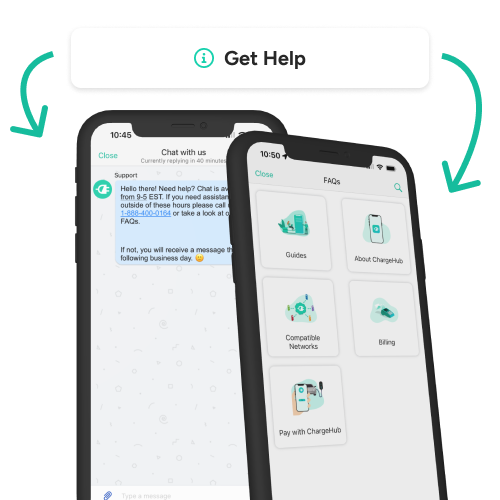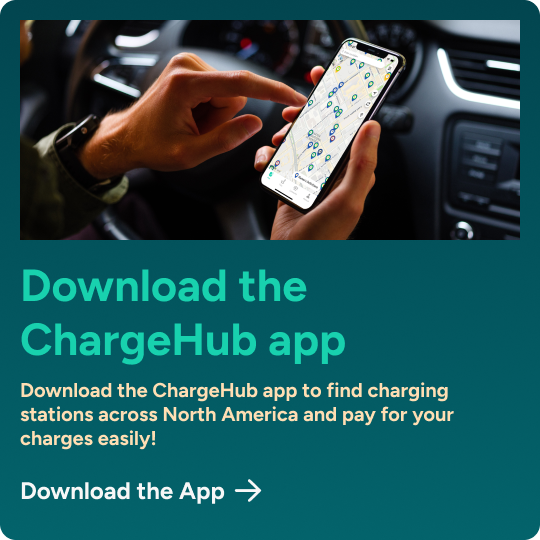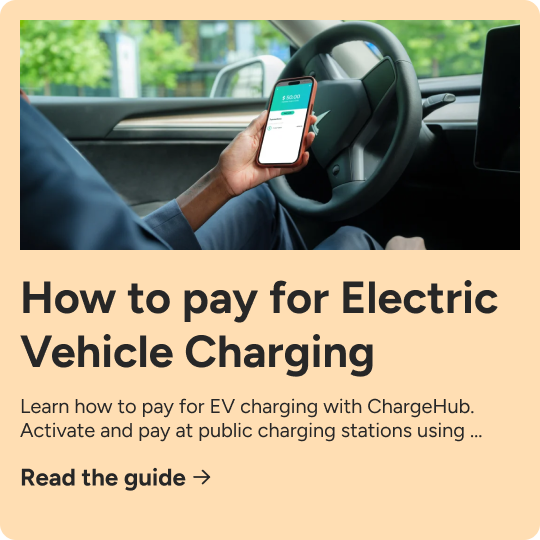-
EV Business Solutions
-
EV Drivers
-
Our Company
-
Resources
FPL Evolution EV Charging Network

The FPL Evolution EV charging network is rapidly expanding across Florida, making it easier than ever for electric vehicle (EV) drivers to find reliable charging points whether they’re near home or traveling. With over 1,000 charging stations already installed and a 50% increase underway, FPL Evolution is building a robust charging infrastructure, including an impressive 800-mile network of universal fast chargers along Florida’s major highways and corridors. This initiative supports EV drivers in navigating long trips with confidence and convenience. For real-time station locations and easy navigation, download the FPL Evolution app.
Where to Find FPL Evolution Charging Stations
Finding chargers of the FPL Evolution EV charging network is simple with the ChargeHub charging station map. The map allows you to locate both paid and free stations throughout Florida. It provides key information such as:
- Station availability
- Connector types (e.g., CCS, CHAdeMO)
- Real-time pricing
- Precise station locations
With the help of ChargeHub, EV drivers can easily find an FPL Evolution EV charging network station that meets their specific needs.
How to Use an FPL Evolution Charging Station
Charging your vehicle at an FPL Evolution EV Charging Network station is a breeze. Follow these steps to get started:
1. Start Charging:
- Open your preferred EV charging app (e.g., FPL Evolution app, ChargeHub).
- Navigate to the FPL Evolution charging station closest to your location.
- Select the station ID listed on the charging station.
- Follow the prompts in the app to begin the charging session.
- You will see visual confirmation on the station screen once your session has started.
- FPL Evolution Level 3 stations come equipped with CCS and CHAdeMO connectors.
- Plug the appropriate connector into your vehicle and allow a few seconds for the charging session to initiate.
- Keep in mind, session updates in your app may have a slight delay, but the station will provide live feedback.
3. Stop Charging:
- To stop the session, press the Stop button on the charging station.
- Ensure the station displays confirmation that your charging session has ended.
- Safely unplug the connector from your vehicle once the session is complete.
FPL Evolution Charging Station Cost
The FPL Evolution EV charging network offers transparent, kWh-based pricing to ensure fairness for all users. You can view detailed pricing information through the ChargeHub app before starting your charging session, so there are no surprises when it comes to costs. Whether you're charging at a fast DC charger or a Level 2 station, the app provides clarity on pricing based on your location and charging speed.
FPL Evolution Contact Info
For more information or assistance, you can reach FPL Evolution customer support at:
Phone: 1-833-919-0939
Website: https://www.fpl.com/electric-vehicles/evolution/home.html