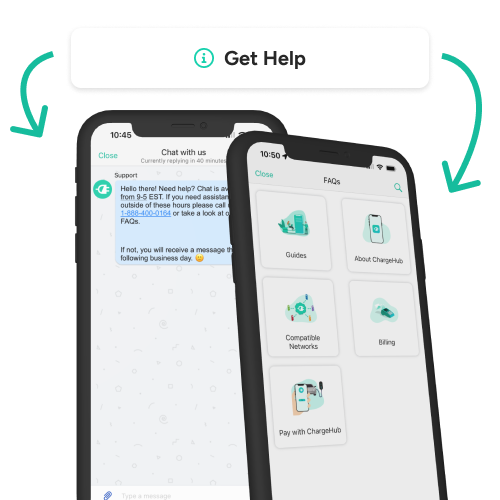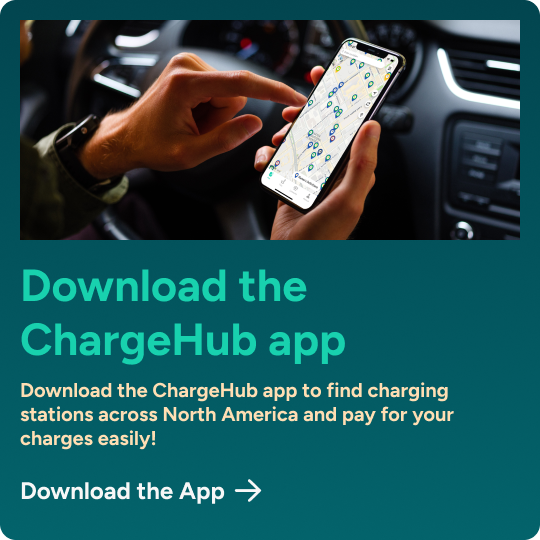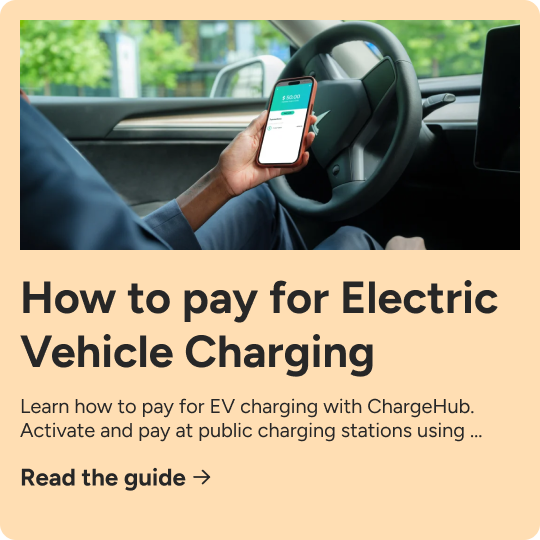-
EV Business Solutions
-
EV Drivers
-
Our Company
-
Resources
ChargePoint EV Charging Network

The ChargePoint EV charging network boasts over 25,000 public charging stations and more than 320 DC fast chargers across its extensive network. You will find ChargePoint charging stations in the majority of U.S. states as well as in three Canadian provinces: British Columbia, Alberta, and Quebec.
Where to find a ChargePoint EV Charging Station?
Locate ChargePoint charging locations easily using ChargeHub’s charging station map. The map provides comprehensive details, ensuring you find the most convenient spot to charge your vehicle.
How to Use a ChargePoint Charging Station
To charge at a ChargePoint EV charging network Level 3 station using your preferred app:
- Open your app and locate the ChargePoint station where you want to charge.
- Select the station ID that matches the one on the physical station and follow the app’s instructions to activate the charger.
- You’ll see visual feedback on the station confirming it has received your charging request.
- Plug the correct connector (either CCS or CHAdeMO) into your vehicle. It may take a few seconds for the charging process to begin, and session updates might be slightly delayed on your app.
- It could take several seconds for the charge to begin. Your app may only receive session updates with some delay.
- To stop charging, press the Stop button on the charging station. The station will provide feedback that the session has ended.
- Unplug the connector from your car.
We hope that this video answers any questions you may have regarding the use of ChargePoint charging stations.
ChargePoint Charging Station Cost
Each station within the ChargePoint EV charging network operates under individual ownership, with usage costs determined by the station owner or associated roaming partner. ChargePoint handles transaction for any paid charging sessions that require payment on behalf of the station owner or roaming partner. You can view pricing and filter for stations offering free charging anytime through the ChargePoint app. It is also possible to find out the cost of charging at a ChargePoint station, as well as the free charging stations, via the ChargeHub app.
ChargePoint Payment Methods
ChargePoint offers numerous convenient payment options. Drivers can easily settle their charges using the ChargePoint app linked to their account or pay via Apple Pay, Google Pay, or PayPal. Additionally, roaming agreements with other charging network apps and RFID cards add flexibility. The ChargeHub app also supports these convenient payment methods.