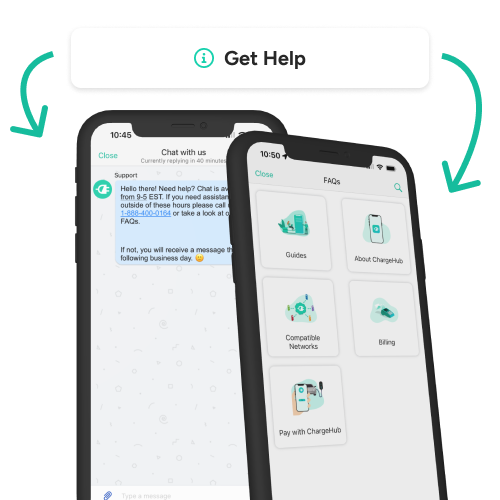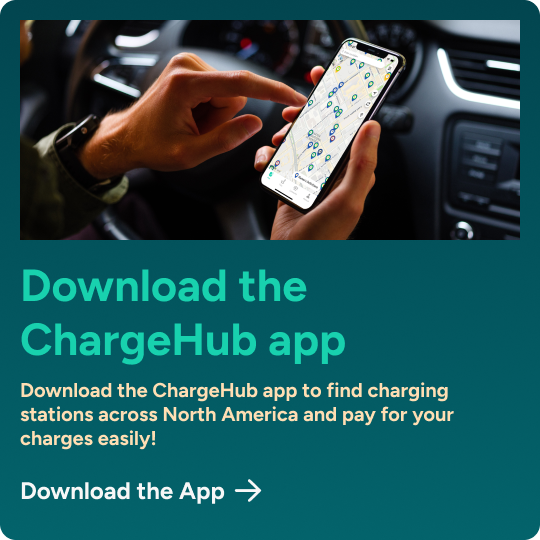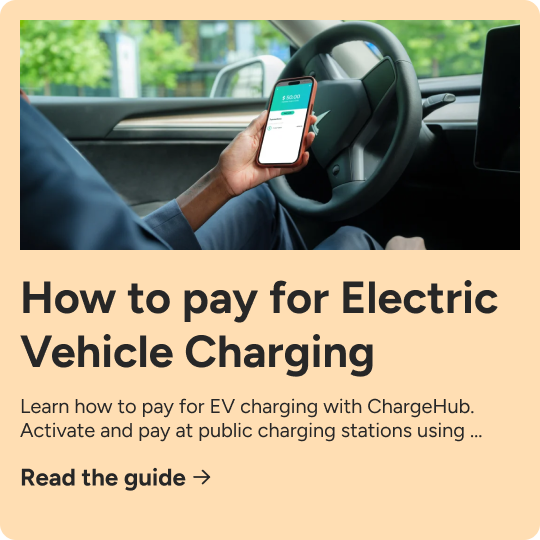-
EV Business Solutions
-
EV Drivers
-
Our Company
-
Resources
Blink EV Charging Network

Blink EV charging network has established one of the world's largest and most dependable networks, with over 85,000 charging ports, including numerous networked stations worldwide. This extensive network simplifies EV charging, facilitating the transition to electric vehicles and minimizing carbon emissions.
Finding Blink EV Charging Stations
You can easily locate Blink EV charging network stations in various parking lots (both paid and free) using ChargeHub’s charging station map. Our map also provides detailed information about the station's availability, connector types, pricing, and exact location, ensuring you have everything you need at your fingertips.
Discover Blink in the ChargeHub App
Exciting update: Blink is now a ChargeHub partner! You can activate Blink in the ChargeHub app and enjoy their North American network without needing another account. Start using Blink through ChargeHub today for a smoother charging experience!
How to Use a Blink Charging Station
Charging your electric vehicle with the Blink EV charging network is straightforward, with several convenient options available:
- ChargeHub or Blink Charging Mobile App: This is the most convenient option. Download one of these apps and use it to find stations, initiate charging, and make payments.
- Blink Membership Card: For a traditional approach, you can get a free Blink membership card. Simply tap the card on the charger to start your session
- Pay-by-Phone (Series X Chargers Only): Some of the newer Blink stations (Series X) offer a pay-by-phone option. Follow the instructions on the charger to initiate charging with your phone.
- Credit Card Reader (Limited Availability): A limited number of stations are equipped with a credit card reader. While convenient, using a credit card will trigger a temporary hold of $10-$40 on your account. This hold typically clears within 2-3 business days, but some banks may take up to 10 days. To avoid this hold, consider signing up for a Blink membership with automatic top-up.
Blink EV Charging Station Cost
The cost of charging at Blink EV charging network stations varies depending on the location and the business model in place. There are two main pricing structures:
- Blink Owned: Pricing is set by Blink.
- Host Owned: Pricing is determined by the owner of the charging location.
You can easily find out the charging rates through the Blink App. Simply search for the station or location on the map and tap on it to view the "Rate" section. Depending on the location, you might see prices listed by:
- Kilowatt-hour (kWh) of energy used
- Per charging session
- Hourly parking fee
- Sales tax (if applicable)
Be aware that some locations might adjust their rates based on the time of day or even use a combination of kWh and parking charges.
You can also find out the cost of charging at a Blink public EV charging station by using the ChargeHub Charging app, by checking the description of the specific charging station you plan to use.
Blink Contact Info
Phone: +1-888-998-2546
Email: support@blinkcharging.com
Website: https://blinkcharging.com/contact
Main Site: https://blinkcharging.com/