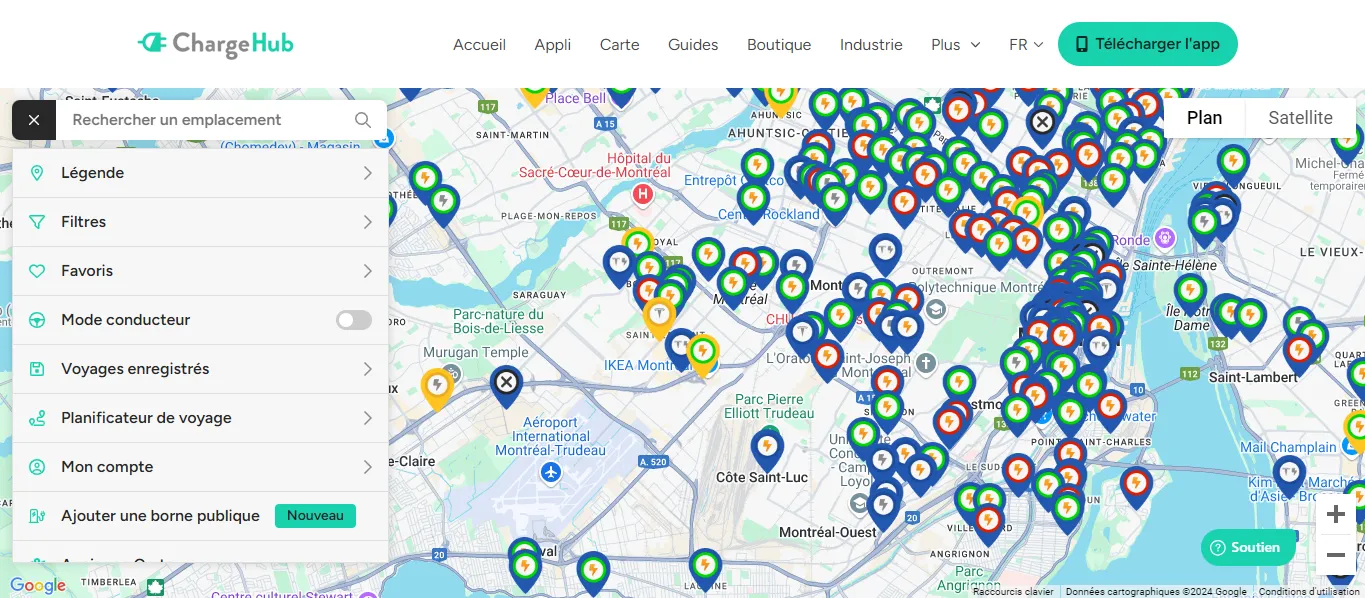Back to Map
Deep River, ON Supercharger EV Charging Stations
EV Charging Station Information
Tesla
33277
Highway 17,
Deep River,
ON,
K0J 1P0
Public
24 Hours
Network App
+1 877-798-3752
https://www.tesla.com/en_CA/findus/location/supercharger/deepriverontariosupercharger
EV Charging Station Actions
EV Charging Stations Ports
CCS & NACS
5 PortsLevel 3
Charging Station $0.58 / kWh
EV Charger
CCS & NACS
1 PortLevel 3
Charging Station Cost: Free
EV Charger
EV Charging Station Photos
EV Drivers Comments
Anonymous
jascime
1C charged successfully but slowly. 43kw. last time i charged here itbwas 78kw.
smithmurray
Paid $0.58/kWh plus tax.
38c4e220a6e7b80faaf4bf3818f88754
Single charge cords + variety of EV’s plugging in(ports on front , ports on passenger side) made for some logistical changes so everyone could plug in and not wait but hey, we are kind people in the EV world and we accommodate.
be5c451f356eac45ae1dade44ae96da9
I charged my non-Elon car. Thankfully, some users pointed out how to actually use the Magic Dock. Here are my 2 cents: 1. Press the white-silver button on the handle (hard to see). 2. While holding the button, push up until you hear the click. 3. Pull handle down and plug into vehicle. 4. Use Tesla app.
lisemurphy1
slower charge than 250KW, only got 97kW on 2 B, 1B only gave 70kW
dhirtle
A little slow at 97 kW/h but I got a charge so…..
b21766d3d22b1209f24e139470d1988a
If you need the CCS adapter (magic dock), be sure to press the button on the plug for 2 seconds, and then push in on the plug to get it to release.
perpie3
Is magic dock available on site?
62d893cab8a9c99a3b225500b6abbac0
Easy charge using a Magic Dock.
62d893cab8a9c99a3b225500b6abbac0
Charged successfully.
EV Charging Station Actions
EV Charging Stations Ports
CCS & NACS
5 PortsLevel 3
Charging Station $0.58 / kWh
EV Charger
CCS & NACS
1 PortLevel 3
Charging Station Cost: Free
EV Charger
Nearest EV Stations
Fleurish Floral Designs
3191 Petawawa Boulevard, Petawawa, ON, K8H 1X9
29.10
KM
Ivy - Petawawa ON
3119 Petawawa Boulevard, Petawawa, ON, K8H 3J1
29.42
KM
Food Basics - Petawawa, ON
3018 Petawawa Boulevard, Petawawa, ON, K8H 1X9
29.90
KM
1912 Petawawa Boulevard
1912 Petawawa Boulevard, Pembroke, ON, K8A 7H2
35.36
KM
Petawawa Toyota
1406 Pembroke Street West, Pembroke, ON, K8A 7M3
38.53
KM